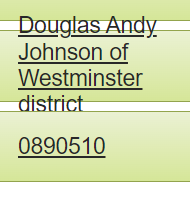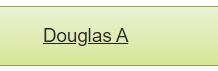Latest updates in Aurora teleQ
Aurora teleQ Release Notes Version 10
Aurora teleQ release notes provide information on the improvements in each release. Aurora teleQ is upgraded with new features and improvements four times per year. Below you can read more about which new improvements that each upgrade will bring to you. One upgrade can include several releases. Each part below informs about what changes that has been made in each release.
An improvement can be fixes, smaller changes / improvements on a feature and new features.
Below you can find the release notes for Aurora teleQ version 10.
Which version is found on your Aurora teleQ system?
Log in to Aurora teleQ and go to TeleQ-ID / Support (upper right corner). At the top of the pop-up that opens, you can see which version is on your system.
N/A
1: User admin
Reports/Calendar permissions are now saved correctly when removing Administrator permission for a user. Earlier you still had ‘Report’ permission set when you removed the permission.
Before removing Administrator permission:
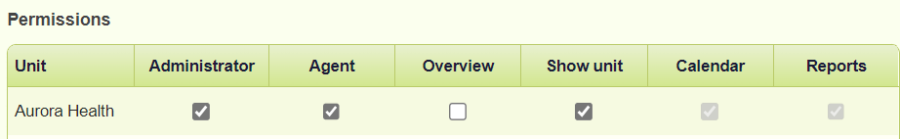
After removing Administrator permission:
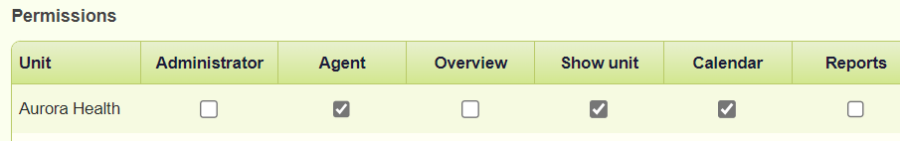
2: SMS Shared Predefined replies
It is now possible to add a shared predefined replies in the ‘Send SMS’ dialogue block. Earlier only predefined replies created on the actual unit could be added.
Before fix
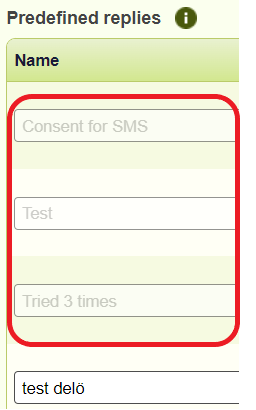
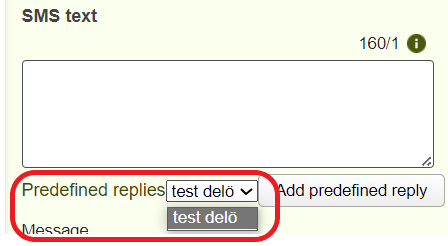
After fix
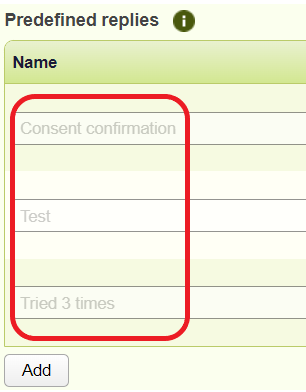
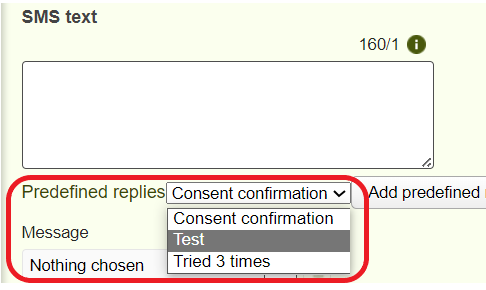
3: Menu Drop-downlists
Selections in drop-downlists in dialogue boxes appear in alphabetical order. Now a change has been made how to show ‘Nothing chosen’. Earlier, ‘Nothing chosen’ was also shown in alphabetical order but now it will show at top.
Before change
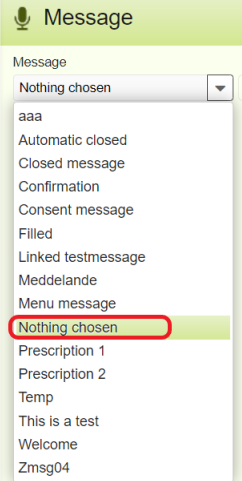
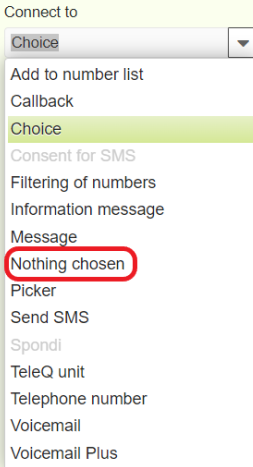
After change
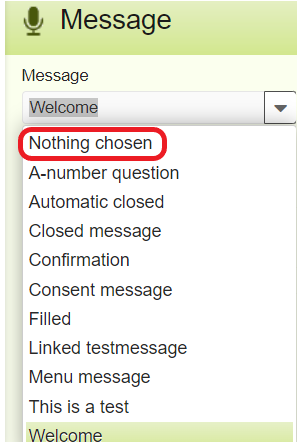
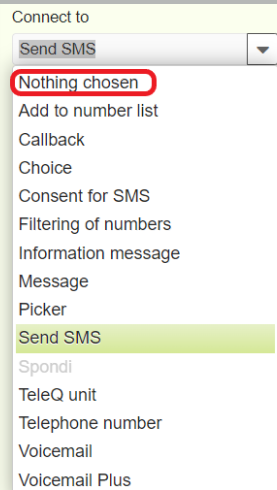
4: New reports
Small design fix of confirmation popup, when deleting a saved report setting. The scroll bar is not necessary and has been removed.
Before fix
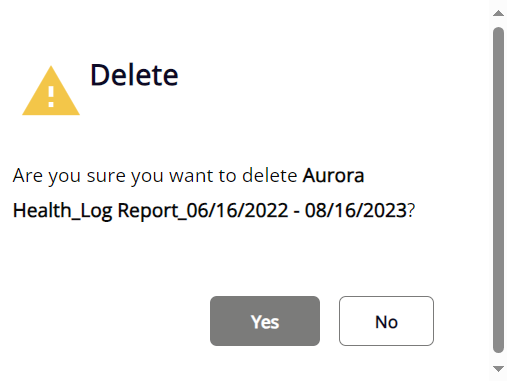
After fix
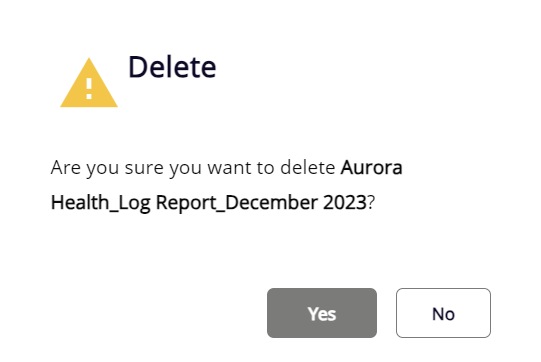
5: Customer Log 2.0
When requesting Customer Log 2.0 there is a timeout set on the report database, for how long this request of data is allowed to take. This timeout has now been increased to 5 minutes.
1: Link to Release Notes
A link "Release Notes" is now available under teleQ-ID/Support, next to the Aurora teleQ version. Clicking the link will open the release notes page in a new browser tab.
![]()

2: New reports
- Patient trying to book a chat task and met by full will now generate a correct contact in the report Incoming contacts with ‘Met by full’ = Yes and ‘Task created’ = No.
- From this version forward, Video report will be visible to all users with report permission. This only applies when video license is enabled.
3: Unit overview
A fix has been made to also show when a chat comes to filled and will now show up in status filled in unit overview and as filled in reports.
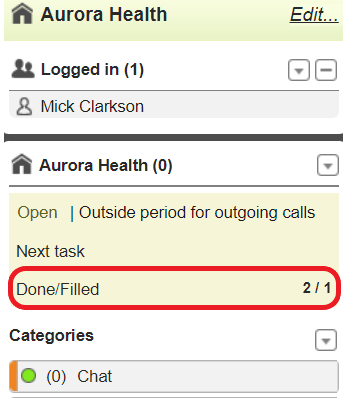
4: Web Entrance
It is now possible for an Administrator, on the Web Entrance setting page, to change in what order the categories appear for the patient.
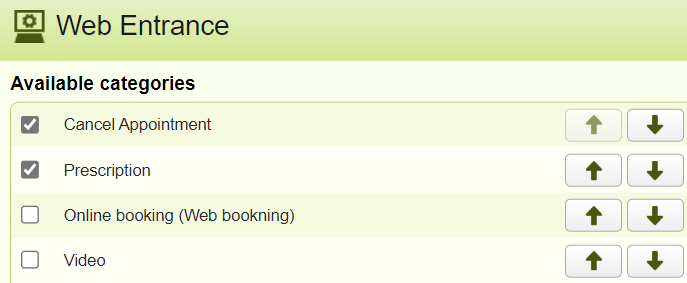
5: Telephone book
The Telephone book is now sorted primarily by Name and secondarily by Telephone Number. It can now also manage more than 250 entries.
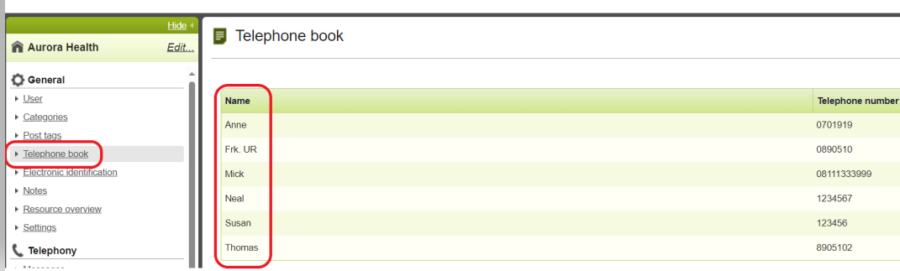
1: Push user settings
Callout time ("Call user interval" in Aurora teleQ) for Push calls has a new default value and validation. Default is now 20 seconds when creating a new user. Max callout time is 29 seconds. (It is not possible to set a higher number in Aurora teleQ).
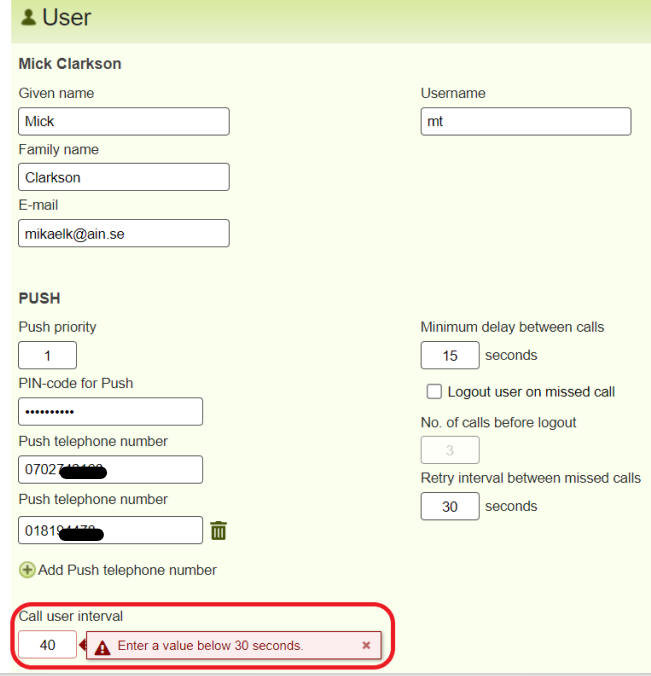
2: SMS Settings
Validation check for empty fields has been added to SMS text boxes. (The text boxes can’t be empty) This applies to:
* ‘Booked SMS and’ ‘Unbooked SMS’ settings - when using custom messages.
* ‘Outgoing SMS’ settings - when using custom messages and when using ‘Send out SMS when task is marked as done'.
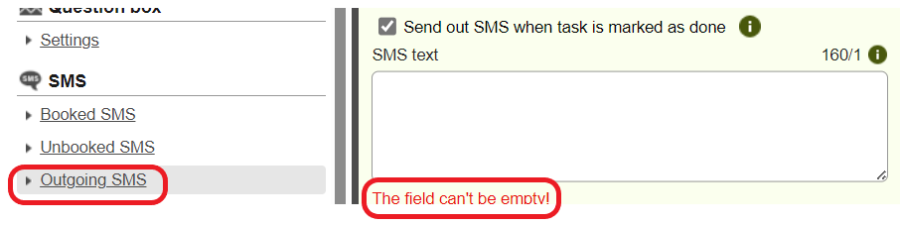
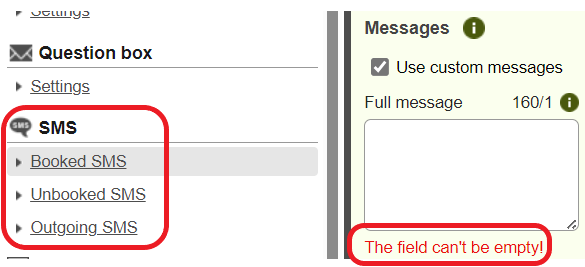
3: Automatic SMS
An error in Automatic SMS was causing booking reminders not to be sent out in some cases. This has now been fixed.
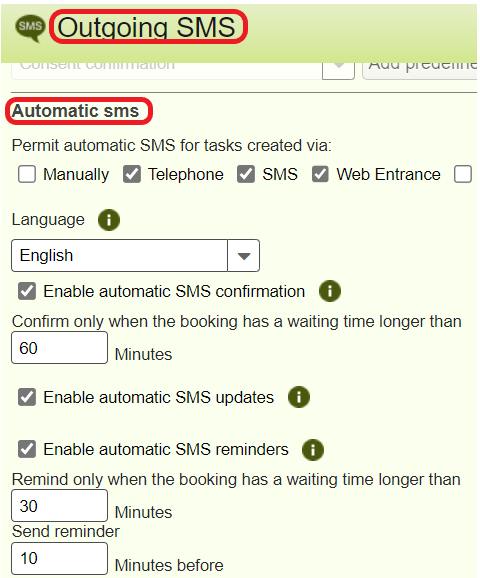
4: Duplicate phone numbers
It has been possible to double book tasks with the same telephone number if the number been in a specific format, for example 123456790. This is now fixed.
5: General
The name of the customer/organization, with the short name for the organization in parentheses, will now be visible for all logged in users.
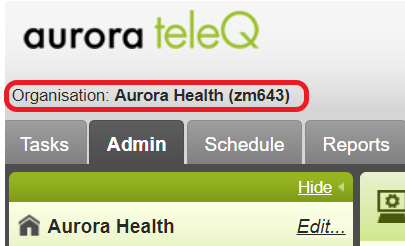
6: Telephone book
There has been a problem that sometimes entries in the Telephone book wasn't matched with the telephone number in a task, due to different format. This is now fixed so that Telephone book entries are matched correctly in task list view for callback tasks, web booking tasks and manually created tasks.
1: Push
- It is now possible to show the caller’s telephone number in a pushed-out call. There is a new setting in the Admin tab/Settings where this can be activated.
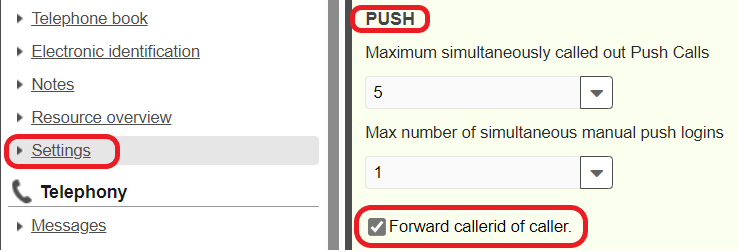
- There is now a function to limit the number of agents that can be logged in to Push simultaneously. If a limit is set and the number of agents logging in exceeds that limit, the push user that has been logged in the longest will be logged out. There is a new setting in the Admin tab/Settings where this can be set.NOTE, this only applies to manual push logins, automatic scheduled logins are not counted.
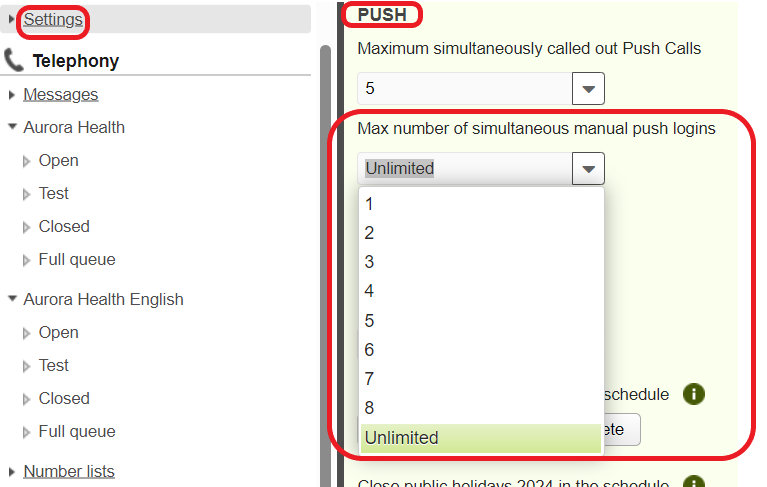
2: Mobile view
There has been a problem when changing units to view, in My settings, in Aurora teleQ mobile view. The overview was not updated after a change has been made. This has now been fixed.
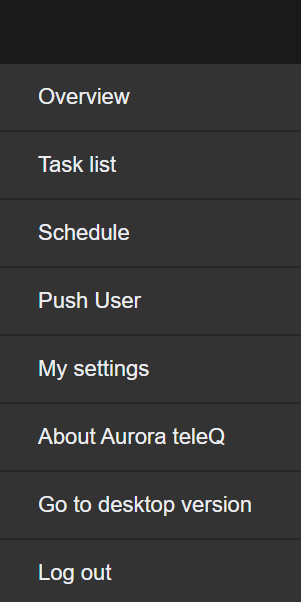
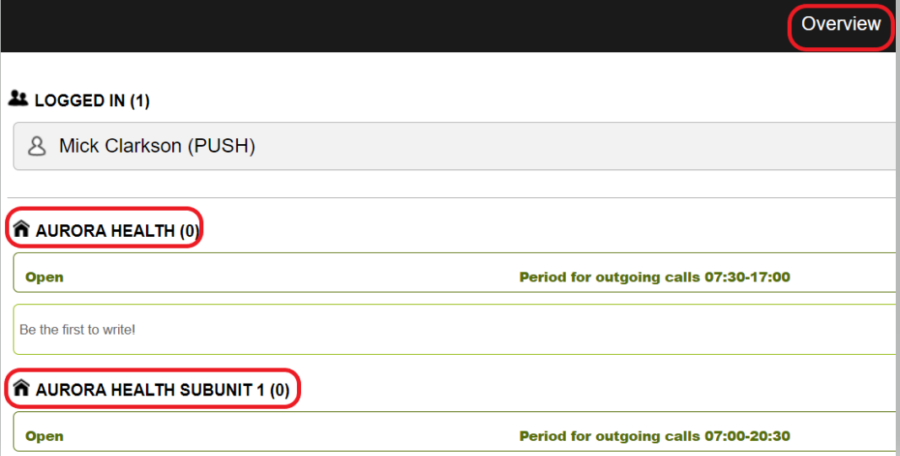
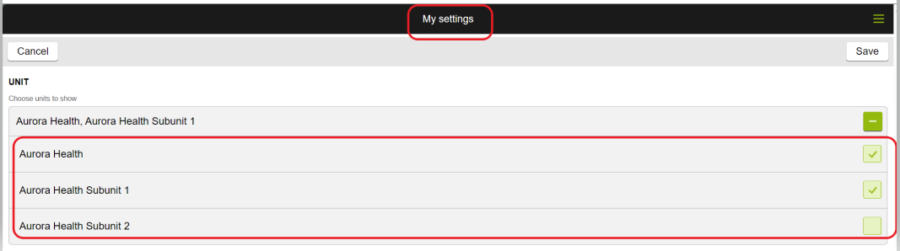
3: New reports
A bug made two rows show up in Incoming contacts report when a callback was booked by Web, now this is fixed, and you only see one row as expected. The value of the column "Created task" for this row is YES.
Before fix:
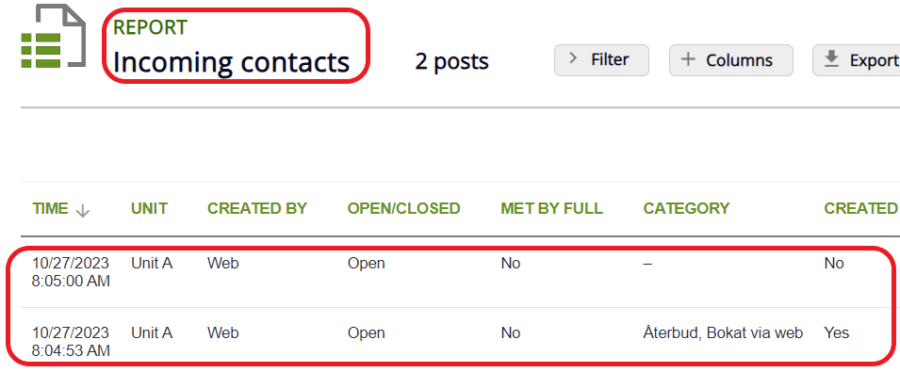
After fix:

4: SMS Conversation
Earlier, when using SMS conversation, new SMS messages were now shown directly in an SMS chat task view, you had to click "Previous SMS conversation" to see new messages. This is now fixed so new SMS should be shown directly.
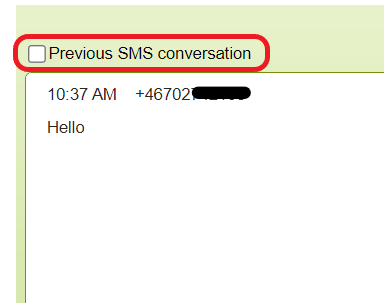
5: Translations
Some minor Finnish language changes have been made. For example in, Outgoing SMS, One Voice, Picker in phone menu settings, Chat, Old reports, OK and Cancel in dialogue boxes.
1: Push to groups
When using Push, it is now also possible to push an incoming phone call to up to 8 agents simultaneously. You will find a new setting in the Admin tab, Settings, where this will be managed. When setting is equal to ‘1’, Push will work as before, i.e. pushing to one agent at a time.
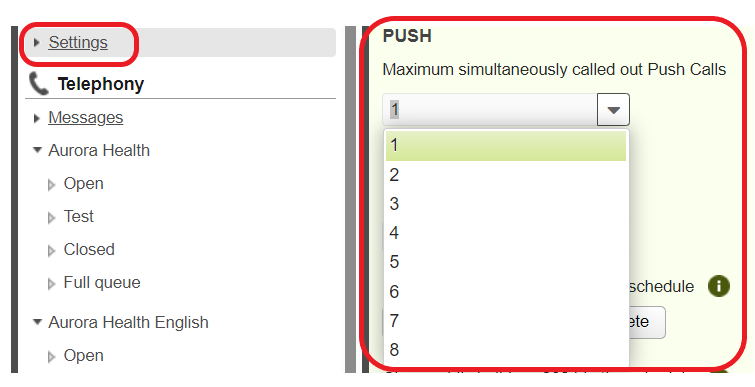
2: New Reports
In new User report, the default filter setting has been changed to both include “Have been logged in and closed tasks” AND “Have been logged in but not closed tasks”
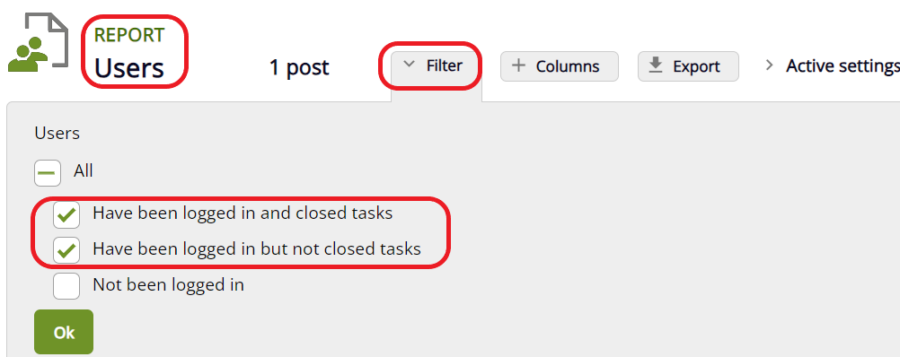
3: Resource overview
Previously in teleQ it was possible to set the time for a category to 0 min, this was fixed some time ago. But in the Resource view you could still get an error, if the unit you were looking at already had a category set with time 0 min. Now you get a warning instead when trying to do a Resource overview for a unit with this problem, explaining that the category time cannot be set to 0. So you are able to go into your categories and change this.
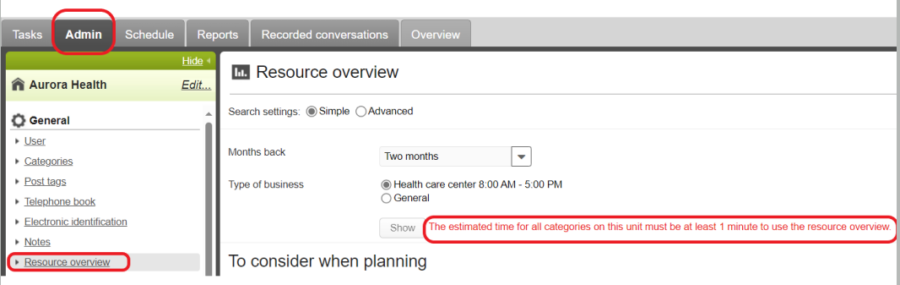
4: Login/Authorization
Minor fix for handling logging in after user session has expired. Before the ‘403 Forbidden page’ was shown instead of login page. Now the login page will be displayed.
1: New reports
- A Video report is implemented in the New reports. In this report data about the total amount of video calls, the total video call time and the amount of video switches that have been made will be presented for the chosen period. There will be one row in the report for each chosen unit.
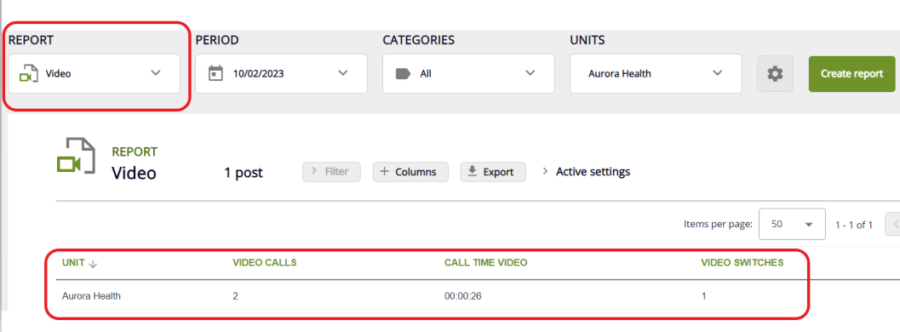
- In the Log report, in task details, a row will now show if an agent has opened an external link to a web page or medical record system. The row will also be shown in the Task history in the task in teleQ.
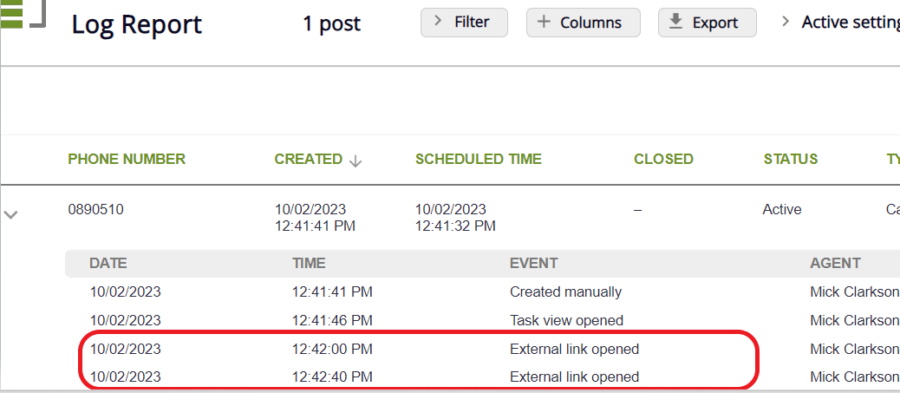
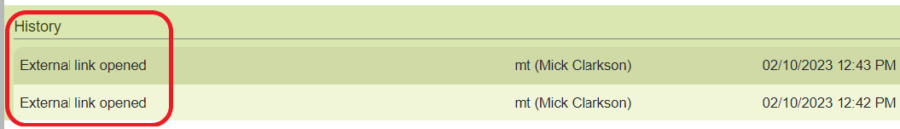
- Missing translations added for task details in Log report. This is for tasks created by an external system.Before fix the labels were:
types.taskEvent.CLIENT_NAME_REMOVED
types.taskEvent.CLIENT_NAME_ADDED
types.taskEvent.CLIENT_NAME_ALTERED
After the fix the labels are:
Deleted name
Added name
Changed name
- Several small fixes have been made to how Active settings are shown, to make it present the settings more consistently.
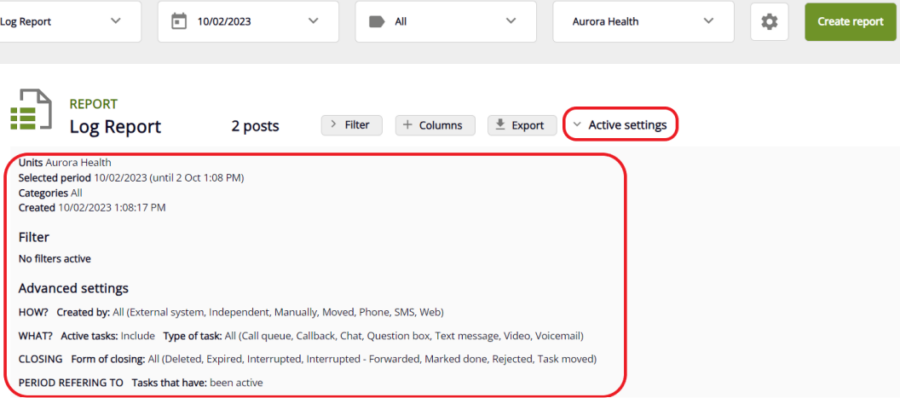
- Non-clickable rows in New reports (for example in Incoming contacts report) are now NOT indicated as clickable. Before the change, the mouse pointer was indicating that it was clickable.
N/A
1: New Reports
- Previously, when an incoming call to teleQ was transferred between different entrances within the same unit, for each entrance a unique row was shown in the Incoming contacts report. So it looked like two different calls. This will now show as one call. If the call is transferred to another unit, it will be represented on this unit as an incoming contact row too.
Before fix
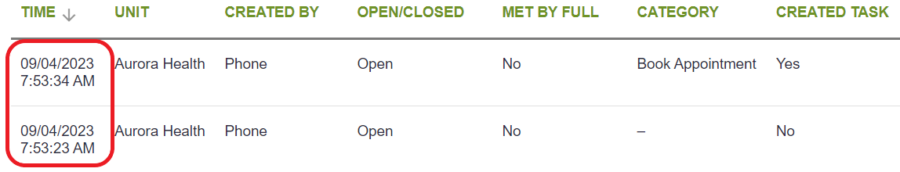
After fix
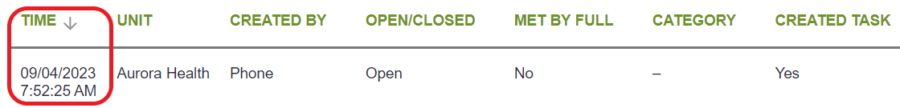
- A fix is made for making "Active settings" look the same in the Excel export as in the report GUI.For example, ‘Categories’ and the name of the tab in Excel has been changed.Before fix After fix
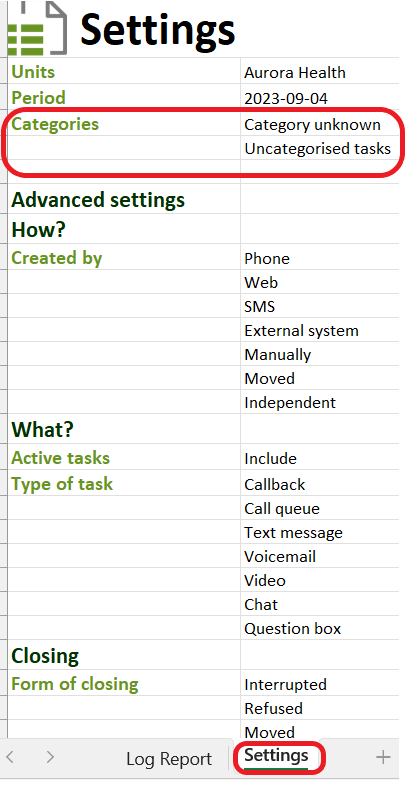
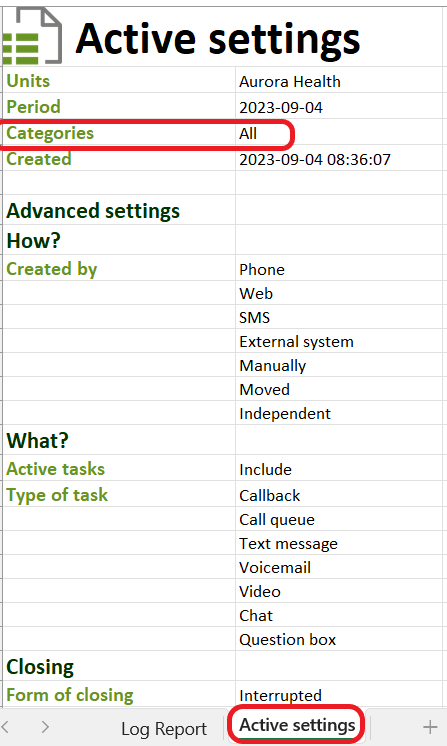
- The summary of outgoing calls could sometime show an incorrect result compared to the detailed view. This has been fixed and will now correspond with the number of calls in the Outgoing calls column for a task.Before fix
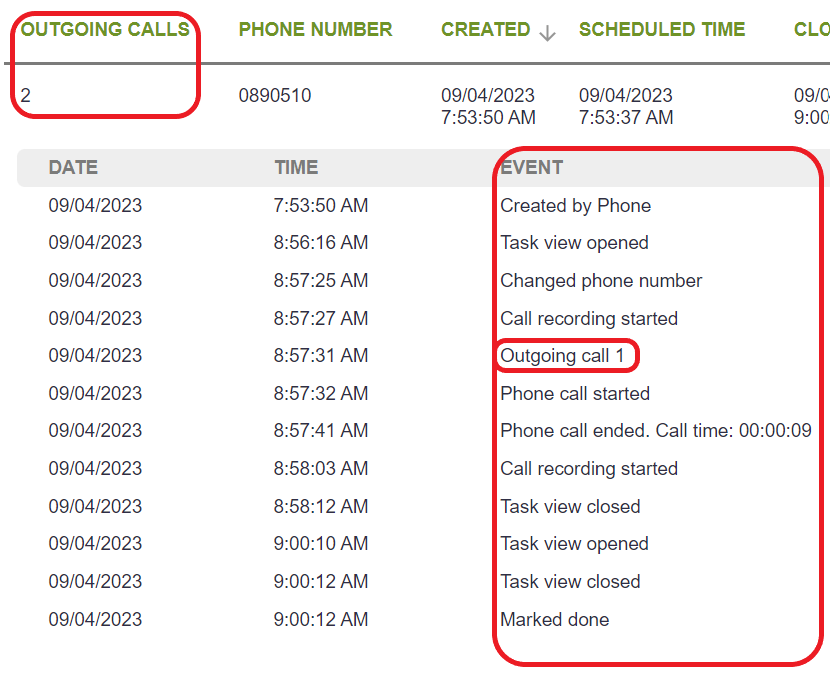
After fix
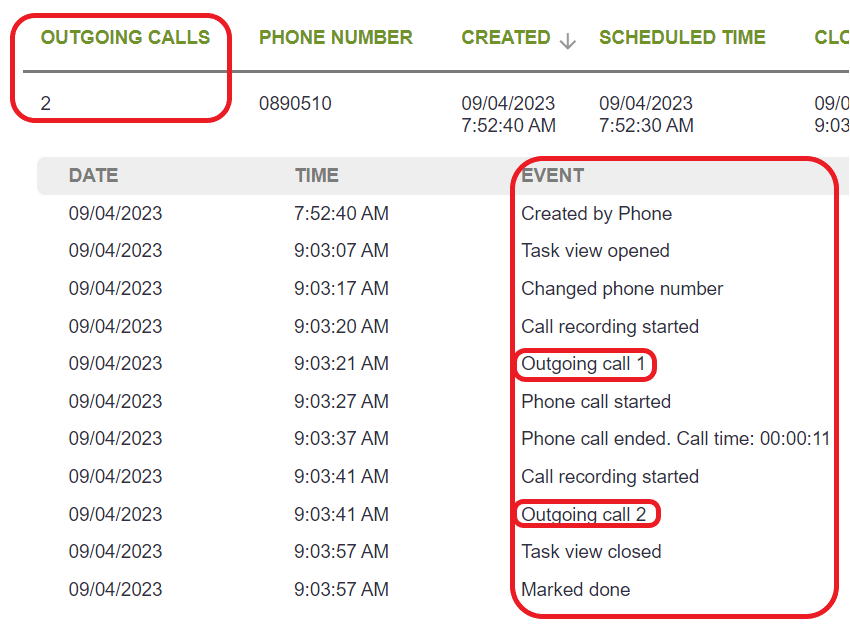
- When a call out without a task is made by the API, the new Log report will now show ‘External System’ instead of ‘Independent’ in the column Created By.
Before fix
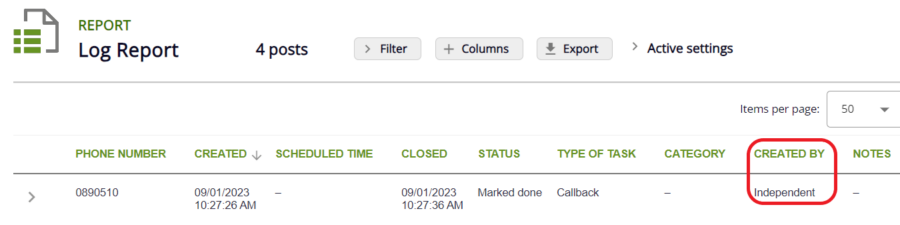
After fix
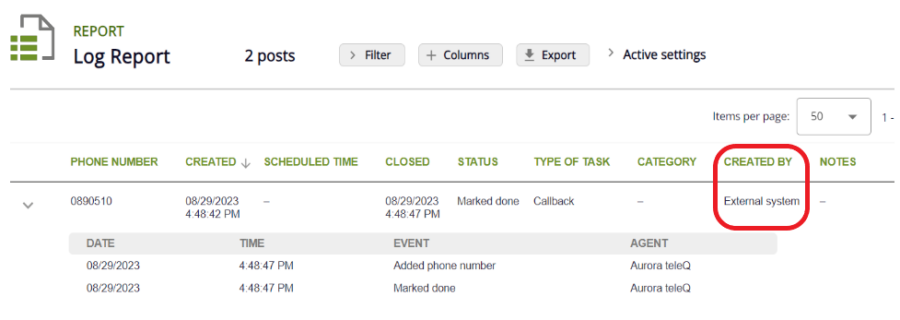
2: Customer log 2 (CL2)
- Previously, when an incoming call to teleQ was transferred between different entrances within the same unit, for each entrance a unique row was shown in the Customer Log 2 /incomingcontacts. So it looked like two different calls. This will now show as one call. If the call is transferred to another unit, it will be represented on this unit as an incoming contact row too.
Before fix
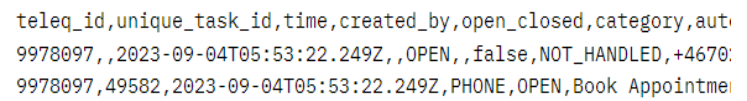
After fix
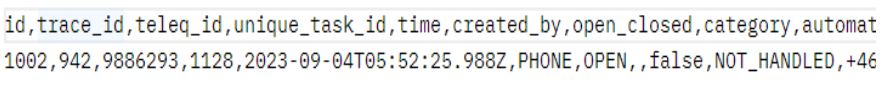
- Before this fix in CL2 /incomingcontacts, the column unique_task_id sometimes incorrectly showed a taskid even though the incoming contact had not generated a task visible to the agent in teleQ. This is is now fixed.
Before fix
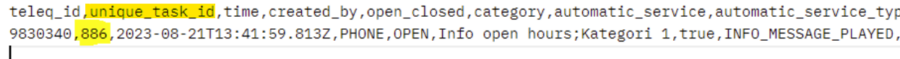
After fix
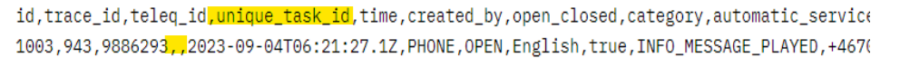
- For CL2 /incomingcontacts we have added two new columns, an id-column that shows the unique id for the incoming contact, and a trace_id-column that groups contacts that actually originated from the same call in to teleQ but were transferred between different units. This makes it easy to see, for example the total number of calls. Contact Aurora to get an updated "Customer log 2.0 Manual".
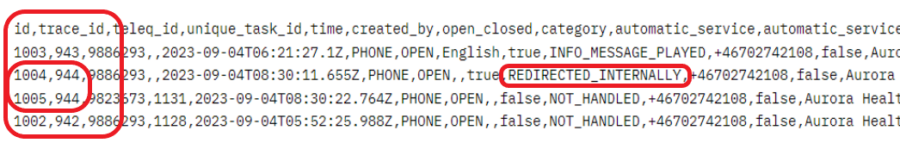
3: Push
- When a call is pushed to a user, agents logged in to the web will just see that the call is pushed and not to which person the call is pushed to. When an agent answers the call, you can see who it was.
Before the pushed call is answered:
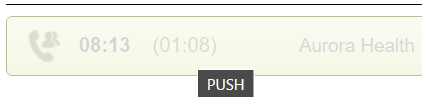
After the pushed call is answered:
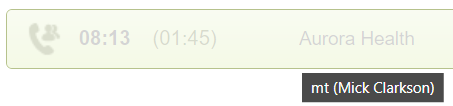
- If an agent is logged in both to push and web, and a call is pushed to that user, the task will be locked until the agent answers the call. So, the agent will not be able to open the task on the web before answering the pushed call.
1: Voicemail Plus
A change has been made in the new function in Voicemail Plus that was introduced in Aurora teleQ 10.11. When using more than 1 Voice message, to ensure that each spoken message from the caller is recorded, the minimum length has been changed from 2 seconds to 0,2 seconds.
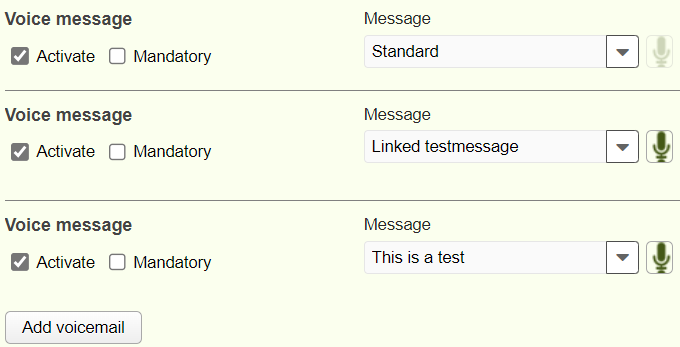
2: New Reports
- There has been a problem when exporting the new User report to Excel. If you have chosen all 12 columns, 3 extra columns without a header will appear in Excel. This has now been fixed.
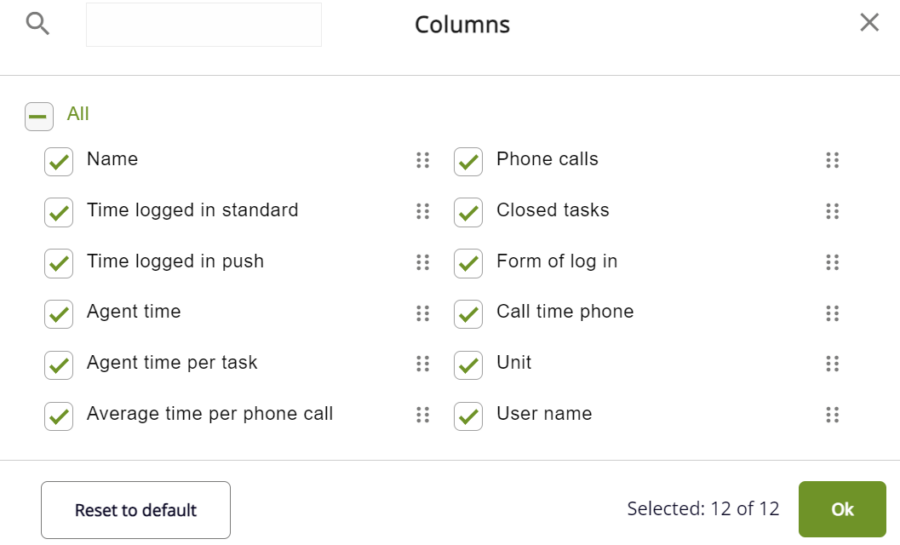
Before fix
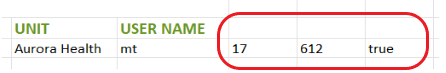
After fix
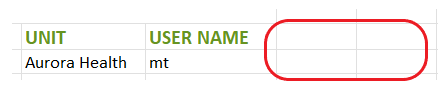
- In the new Log report, the number of outgoing calls could sometime show more calls than the actual number of calls. For example, if the called person dismissed the call, 2 outgoing calls would be shown. This is now fixed to show the actual numbers of calls the agents have tried to make.
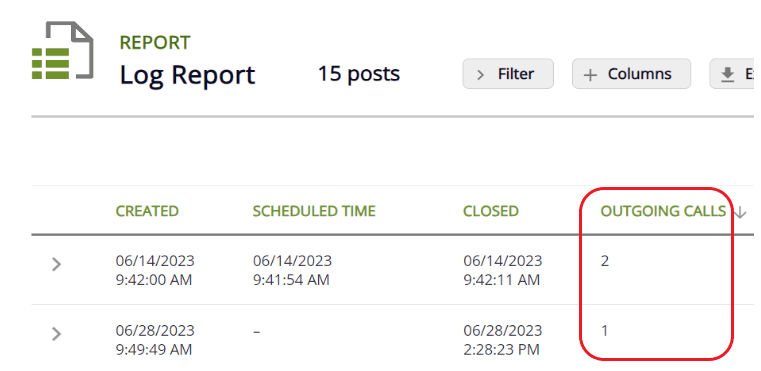
- A fix has been made for handling long column names, in the column selection dialogue. Earlier, long column names could make columns appear in only 1 column instead of 2 columns.
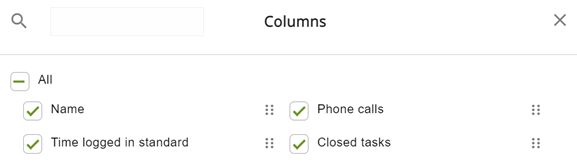
- Missing text for Filter in Incoming contacts report, instead, the label was shown. This is now fixed.
Before fix
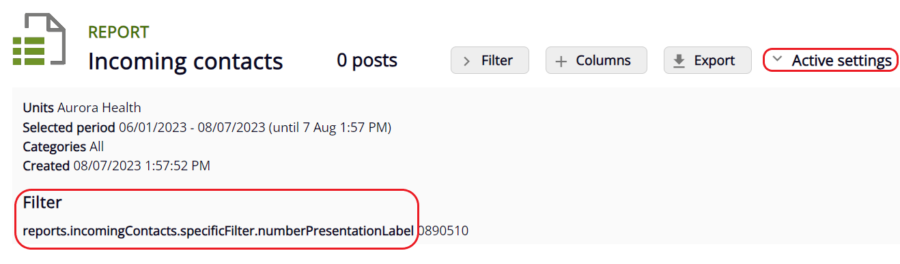
After fix
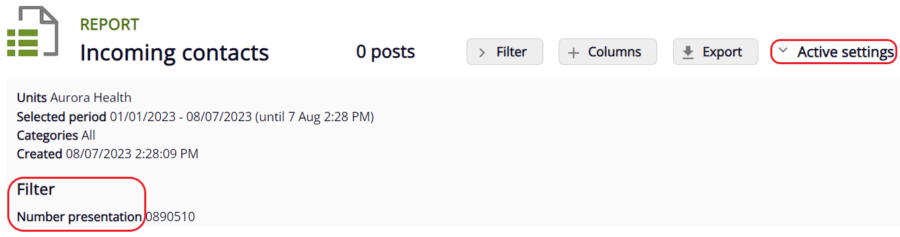
- Column ‘Recordings’ has been added to the new Log report. It will show how many recordings have been made in a task.
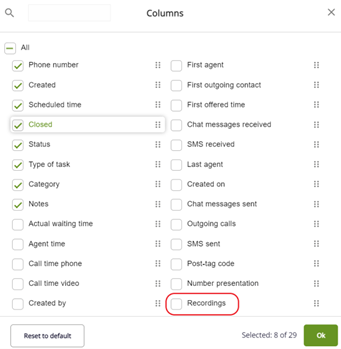
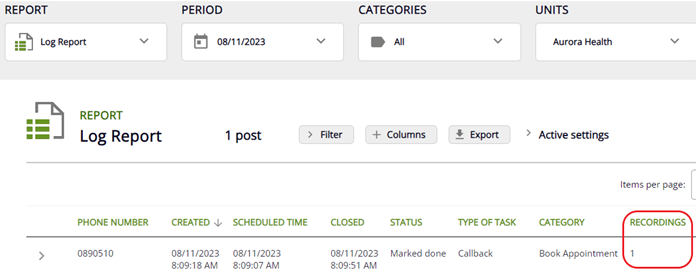
- In the new reports, the default items per page was earlier set to 10 rows, Now the default item per page is set to 50 rows.
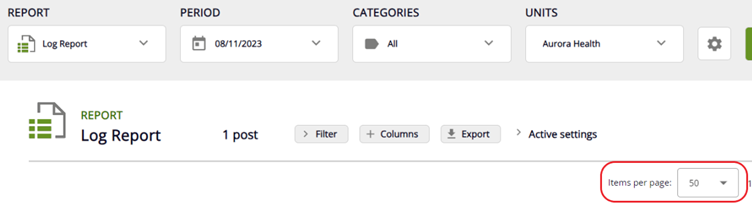
- Fixed a problem with error message asking user to Create report, when in fact that was exactly what the user was trying to do when the message occurred.
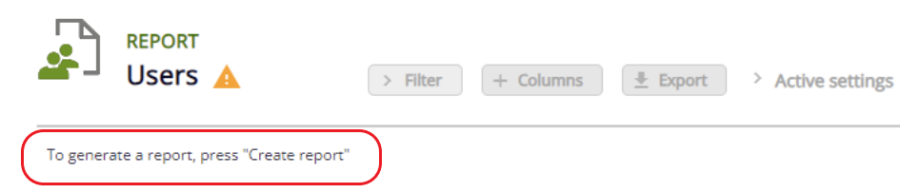
- Removal of "Voicemail Plus" in advanced settings as both Voicemail and Voicemail Plus always has been covered by the type of task Voicemail.
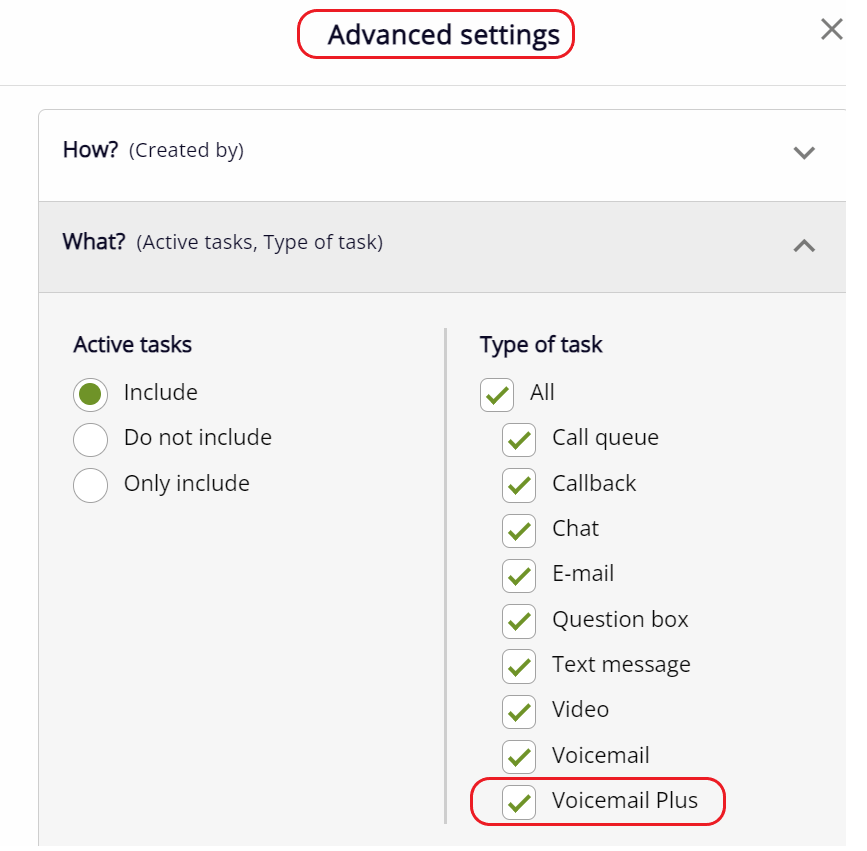
- The search field in My report settings is now a bit wider.
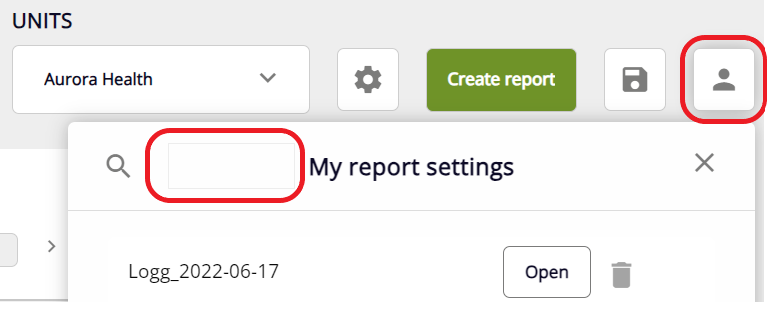
- In the Open/Closed column in the Incoming contacts report, the text for calls coming in during a unit is admin closed, has been changed from ‘Temporarily closed’ to ‘Admin closed’.
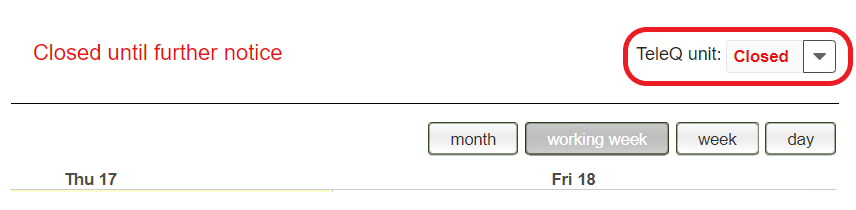
Before fix
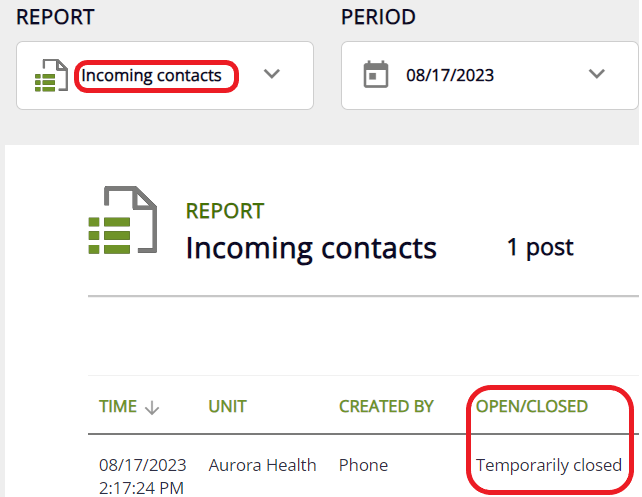
After fix
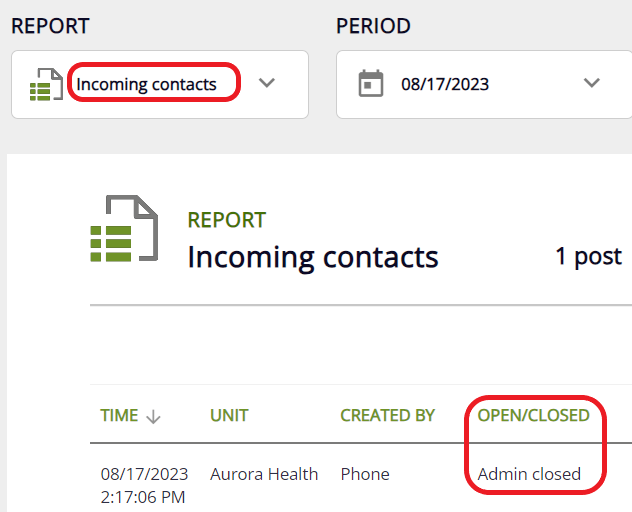
- Improved message when a saved report can’t be opened. For example, if the date span is longer than 14 months back in time.
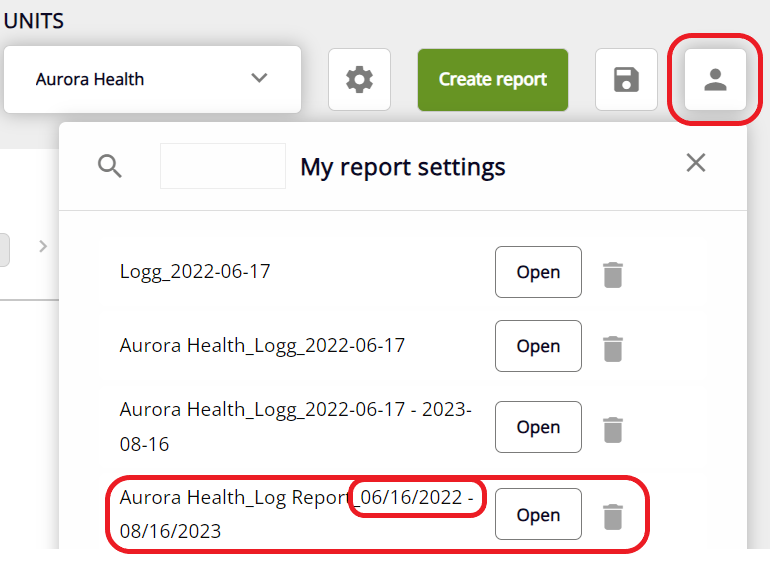
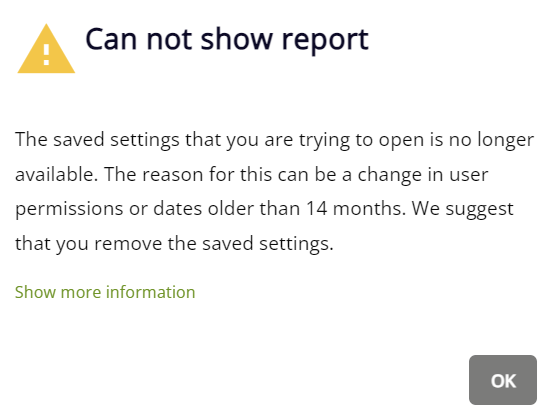
1: New reports
- There is a new field in the Incoming contact report called ‘Unit of origin”. It will show the unit where the call first appeared. So, if a call came in to Unit A and was transferred to unit B where a task then was created, unit A would be the Unit of origin. If a call is transferred to another telephone entrance on the same unit, ‘Unit’ and ‘Unit of origin’ will be the same.
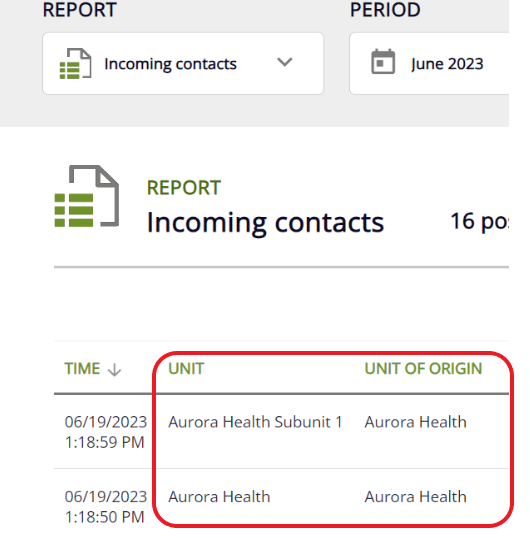
- The sorting order has been changed. In earlier versions the latest task appears last in the list. This has now been fixed so the latest task appears first in the list.
- The default column for the Log report is “Created” with the newest task first in the list.
- The default column for the Incoming contacts report is “Time” with the newest contact first.
- The default column for the User report is “Name” sorted alphabetically with ‘A’ first.
Before: After:
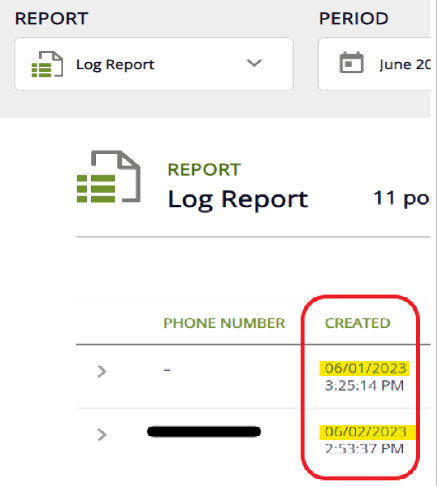
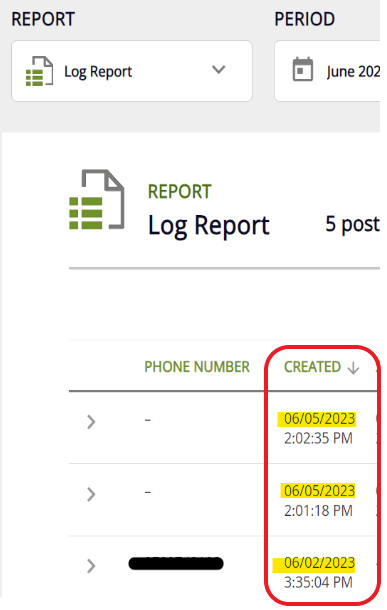
- In addition to the Automatic service column now being more descriptive, that was new in version 10.10, the status of Automatic service can be one of the following:Redirected to a teleQ unit (if redirected to another unit)
Redirected to a phone number
Information message
SMS ordered
No (if redirected within the same unit will also show NO)
2: Customer log 2.0 (CL2.0)
- There is a new field in CL2.0 / Incoming contacts, called ‘origin_unit_name’. It will show the unit where the call first appeared. So, if a call came in to Unit A and was transferred to unit B where a task then was created, unit A would be the Unit of origin.
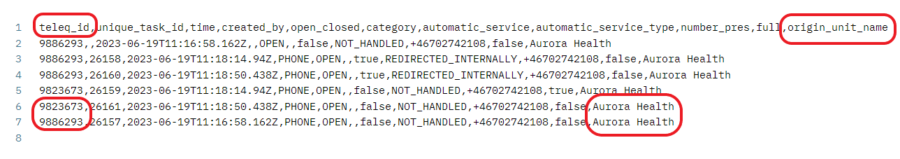
- In CL 2.0 / Incoming contacts, there is a new field called ‘automatic_service_type’ which will show details of tasks that have been handled automatically.If the field ‘automatic service’ = true, the new field will show one of the following:
- REDIRECTED_INTERNALLY (if redirected to another teleQ unit)
- REDIRECTED_EXTERNALLY (if redirected to a telephone number)
- INFO_MESSAGE_PLAYED (if information message is played)
- ORDERED_SMS_SENT (if SMS is ordered from the menu)
If the field ‘automatic service’ = false, the new field will show NOT_HANDLED
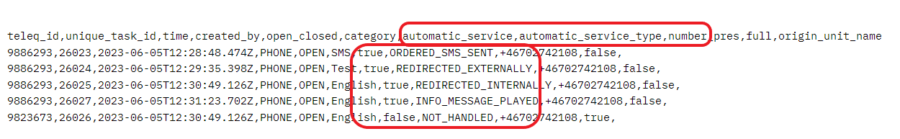
3: Voicemail Plus
In Voicemail Plus settings, you can now add up to 10 different voice messages. That means that you can split the message on what information is requested into smaller parts. For the agents handling the task there will be no difference, in the task there will only be 1 message to listen to containing everything that is recorded.
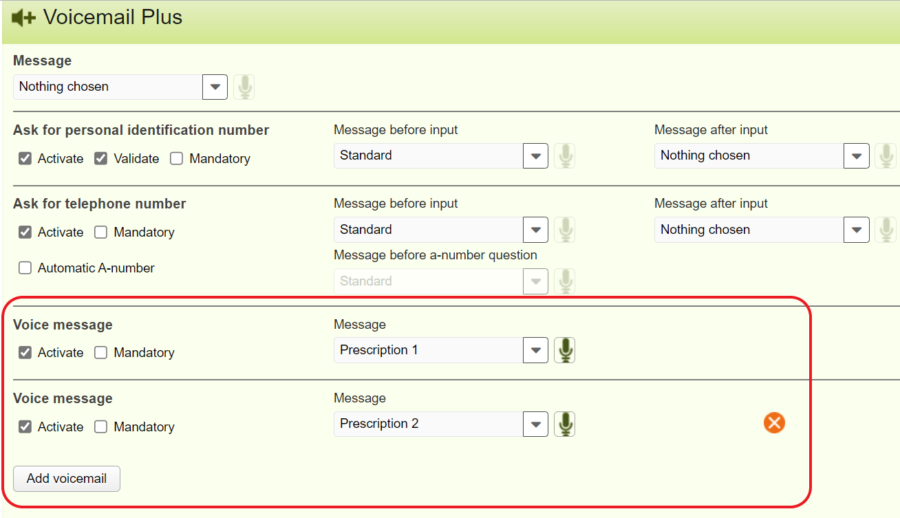
1: User admin
When changing username of an existing user to a username that already exists, the operation seems to fail but the display name of the user changed anyway so it would look like you had two users with the same name. The real username was not changed though. This has been fixed.
Before changing the username:
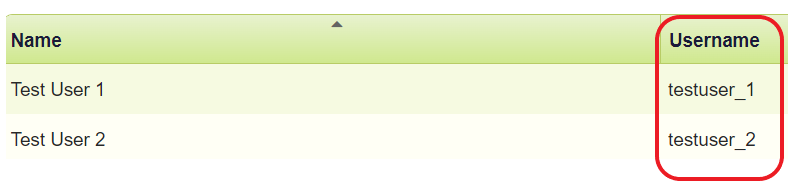
After changing the username:
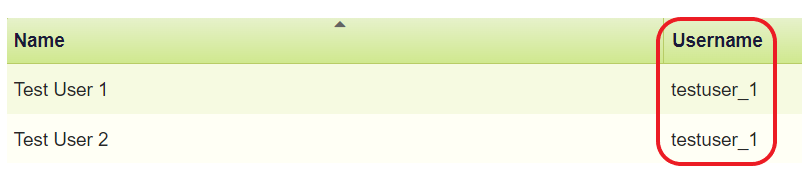
2: Telephone dialogue
A fix has been made for the confirmation message when using the feature ‘Allow booking in advance’. Before the fix, when a caller got a callback time more than six days ahead, and then tried to get a later time, the confirmation message did not include the date of the booked time. So, the caller might have thought that the callback time was within the next six days.
3: Switch from Voicemail to Video
The field for "Confirmed personal identity number" is now visible in voicemail tasks switched to video.
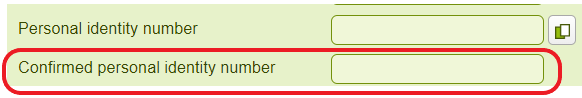
4: New reports
- It is now possible to filter on Number presentation (the number that Aurora teleQ automatically recognizes) in the report Incoming contacts.
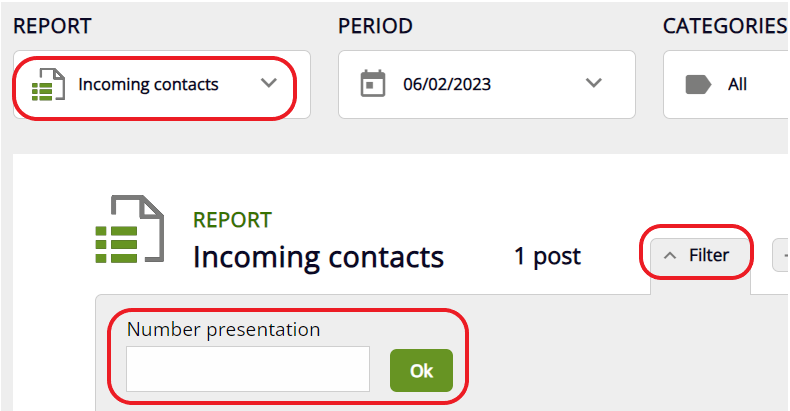
- The export to excel button was accidently removed in Incoming contacts and User report in an earlier version, this has been fixed, so it's now visible again.
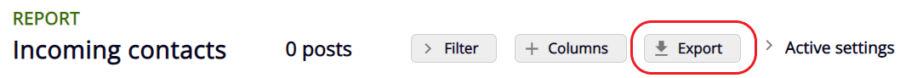
- A new status is added and will be shown in the Status-column in the Log report. The status is "Interrupted - Forwarded". This makes it possible, in the Advanced settings, to filter out where the patient has chosen to be forwarded to an external phone number waiting in the Call queue.
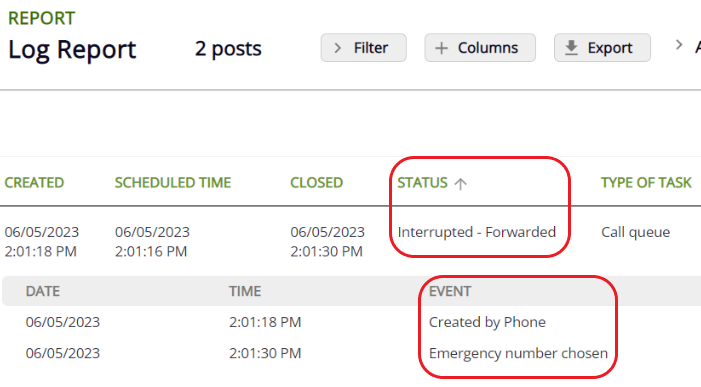
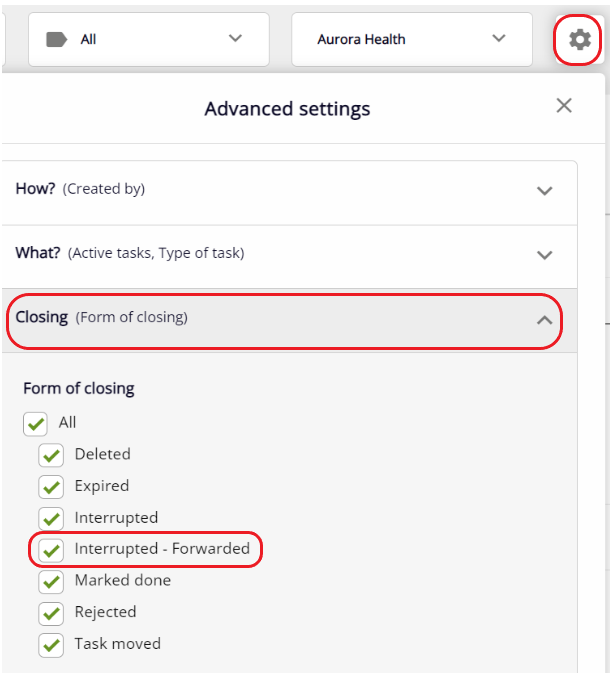
- In the Incoming contacts report, the Automatic service column is now more descriptive, specifying the type of automatic service rather than just ‘Yes’ as it was before.
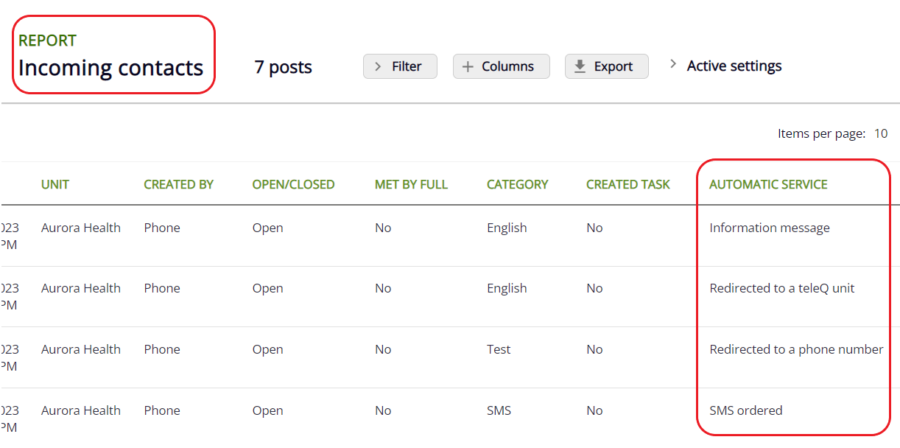
1: New reports
- In the Log report, a new filter called Agent, is now available. This will show tasks where the searched agent is either First agent, Last agent, or both.
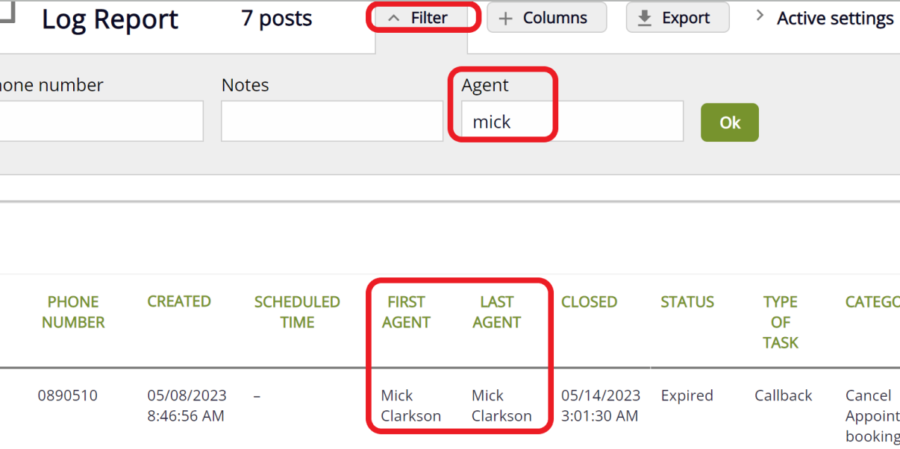
- Now it’s easier to see calls and sent SMS without a task in the new Log report. They will now show as “Independent” instead of “Manually” as it was earlier. (“Manually” still shows for tasks that has been created manually).
How it was earlier: How it is now:
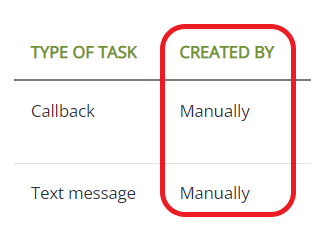
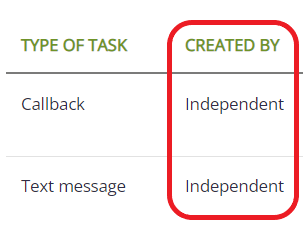
In the Advanced settings, Created by, you can choose what to see in the report.
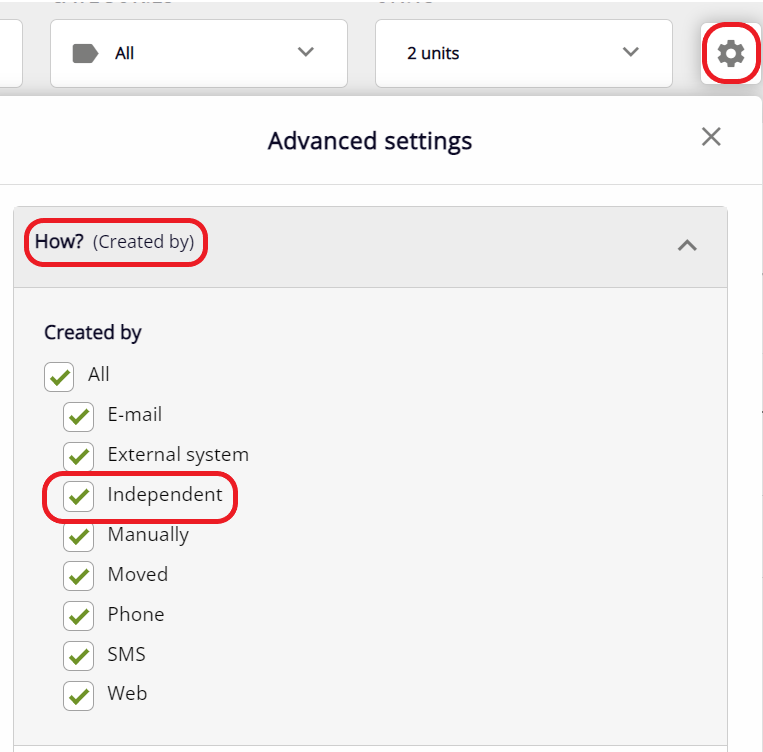
- A warning that was shown when sorting on a column in the reports is now removed and works as intended.
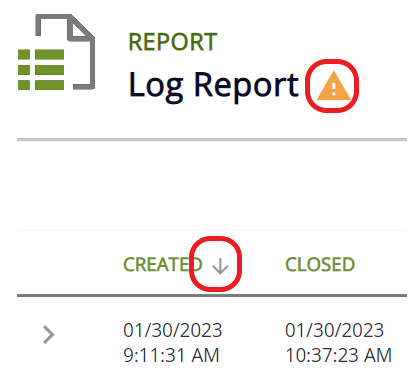
- When the Log report contains a task that was created by video, the sorting on “Created By” column got the wrong order. This is now working properly again.
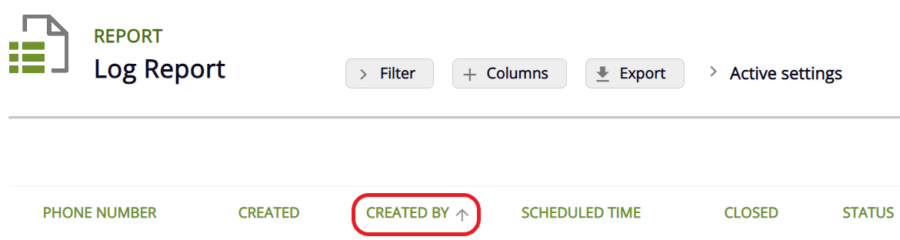
2: Customer Log 2.0 (CL2.0)
Now it’s easier to see calls and sent SMS without a task in the CL2.0 log report. They will now show as “Independent” instead of “Manual” as it was earlier.
(“Manual” still shows for tasks that has been created manually).
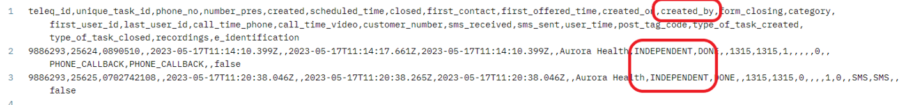
3: Video
The function to switch to a video call is now also available in a Voicemail/Voicemail Plus task.
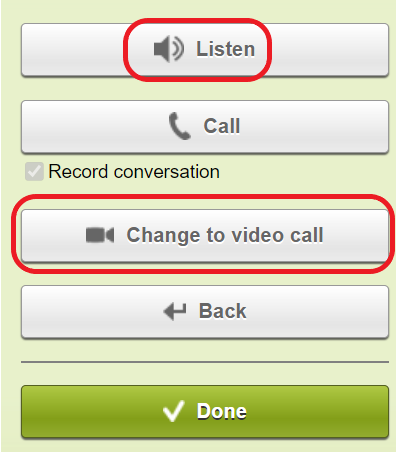
1: New reports
- There is a new column added to the Log report. The column is FIRST OFFERED TIME and will show the first available time offered by teleQ.
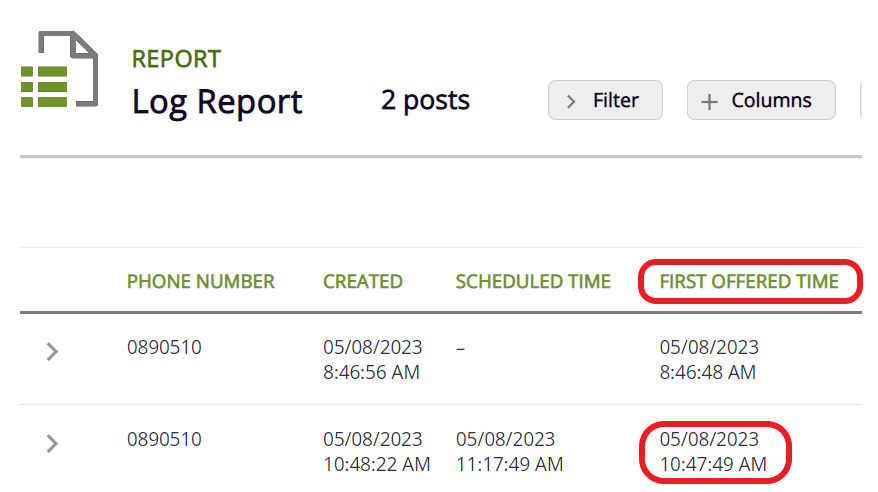
- A fix has been made for the new log report. When changing a booked task to an unbooked task, the scheduled time will now change to be empty.
Before fix:
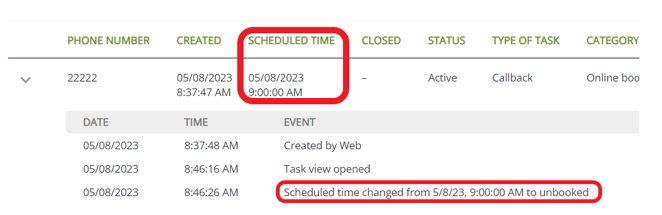
After fix:
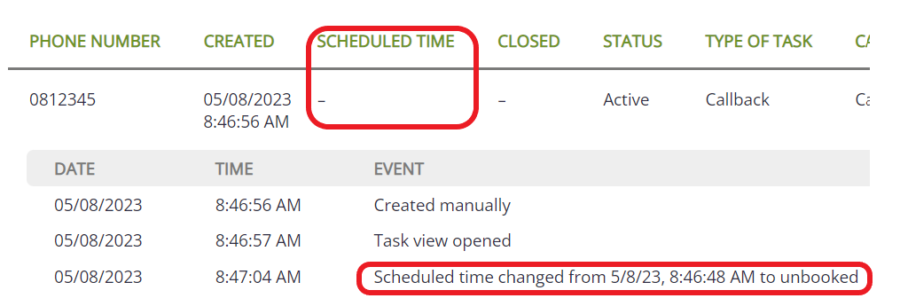
- There is a fix for category filter in New reports. Earlier, one specific category could show more tasks than all categories together.
- A bug with Filter summary, in Active settings, being set too early is now fixed.The problem was that if you created a filter without confirming it by clicking OK, the filter was still visible in Active settings.
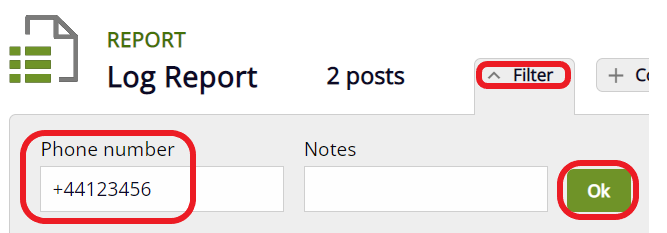
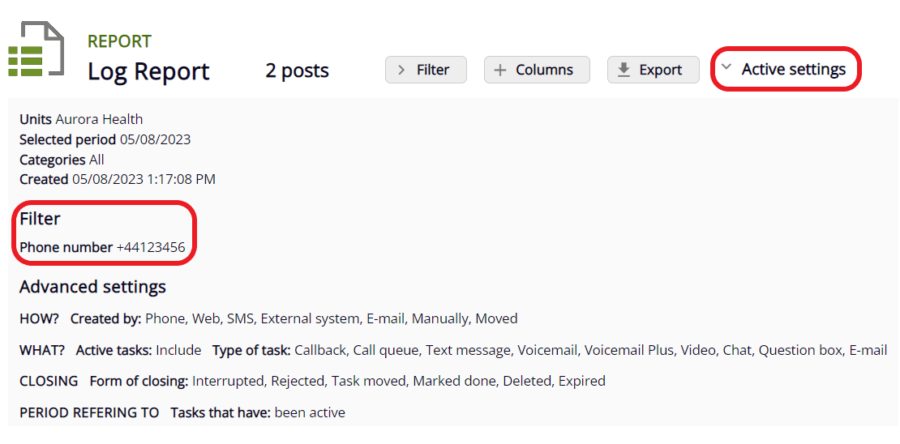
- A fix has been made in the Incoming contacts log. When the caller hung up during Open message in a specific set up of the dialogue, no incoming contact was shown. This is now fixed.
- A fix has been made in the User report. When using the ‘Active settings’ function to check which settings are used, “No filters active” was always shown, even though filters are in use. Now the actual filters are shown.
Before fix:
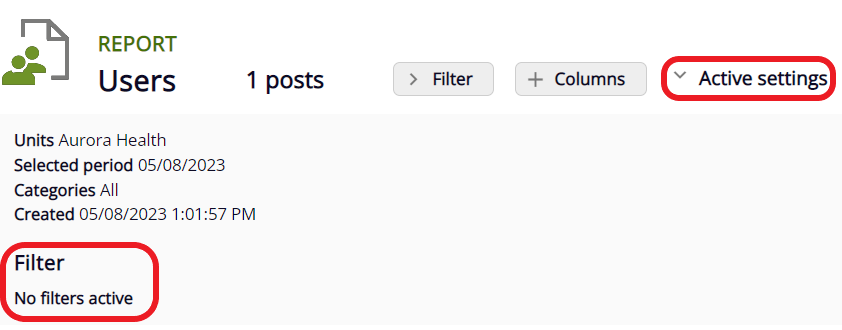
After fix:
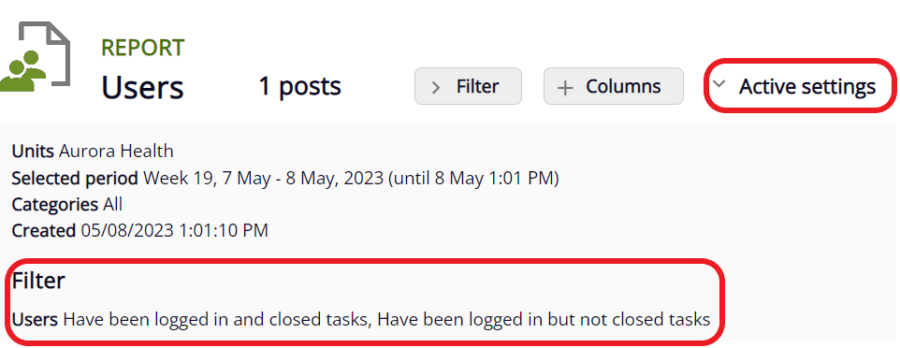
1: Reports
New reports - the user interface is updated with a new "Create report"-button to give a better experience when fetching data. Before, every change in settings, filtering, sorting, and selecting or deselecting columns has triggered a new question to the database. Now the user is in charge of when to get new data by pushing this button. When fetching data for a large time interval and/or many different units, it's now also possible to leave the report tab and return later when the report has finished loading.
This means that the new reports look a little bit different than before. There is a new button for creating a report and to reload after any change in the top row settings. There is also a warning when you need to use the Create Report button.
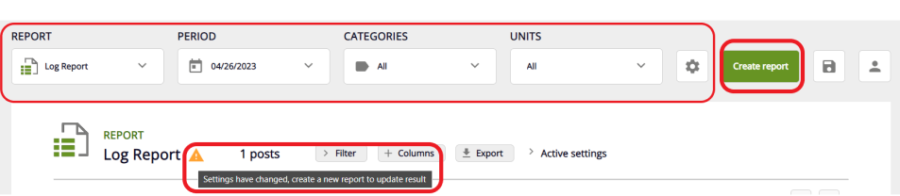
When changing anything in the lower section of the report, the change will be visible directly without any need to fetch the data again, so it will be faster than before.
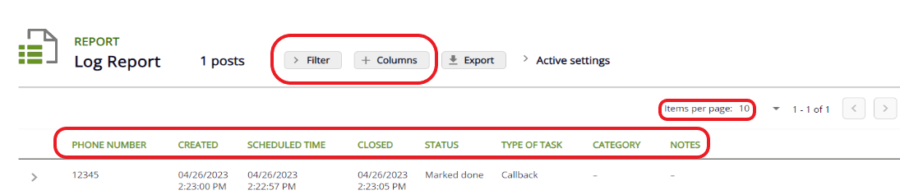
Also, the Export to Excel button has been moved.
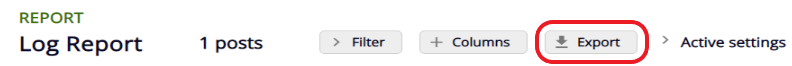
2: Customer Log 2.0
- Full version of Customer Log 2.0 is now available. Compared to the old Customer Log there are two new reports /incomingcontacts and /sms and several new columns. Customer Log 2.0 is based on the same data as the New reports in Aurora teleQ.
- From now on you don’t have to specify the start and end parameters when a request is sent. If no start or end parameter is added, the default is “today”.
https://<host>/teleq/customer-log/v1/log?start=202304010000&end=202304302359 - will show tasks within the interval.
https://<host>/teleq/customer-log/v1/log - will show tasks with today’s date.
3: API
It is now possible to use ‘Get available time slots’ with start date in the future. Earlier, the start date needed to be today.
4: My Settings
Sometimes a user's My settings could not be changed since the phone number in the database was invalid. Now it shall be possible to open a user's My settings with invalid phone number.
1: Customer Log 2.0
There are some new columns added to Customer Log 2.0 (CL 2.0)
- The data ‘type_of_task_created’ is added to the /log/. It shows the task type that the task was created as.
- The data ‘first_offered_time’ is now added to /log/. It shows the first offered time for a callback, it could differ from ‘booked_time’ if the time has been changed.
- A new column, e-identification, has been added to CL 2.0 /log/. It will have the value true/false.
New features
- A new endpoint is added to CL 2.0 /sms/. It can return data about all sms sent from teleQ in a chosen interval or for a chosen task.
By date interval: https://<host>/teleq/customer-log/v1/sms/?start=202304010000&end=202304300000&header=true
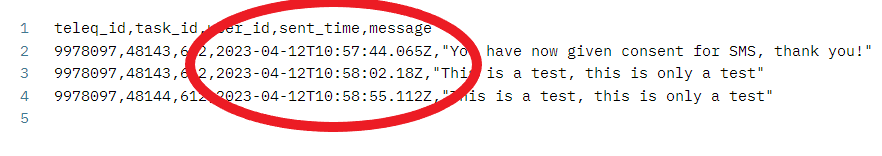
By task ID: https://<host>/teleq/customer-log/v1/sms/48143
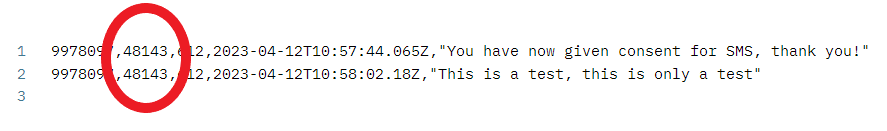
Fixes
- When creating a new video task, either manually or via video web booking, Customer Log 2.0 will now show ‘type_of_task_created’ = VIDEO

- Fix for failing of authentication when using CL 2.0.
2: New agent GUI (Graphic User Interface)
- If a user only has access to certain categories and the sound settings are set to play a sound when new tasks arrive, the notification could, before, sometimes play even for categories that the user did not have access to. Now the sound will only play for categories that the user has access to.
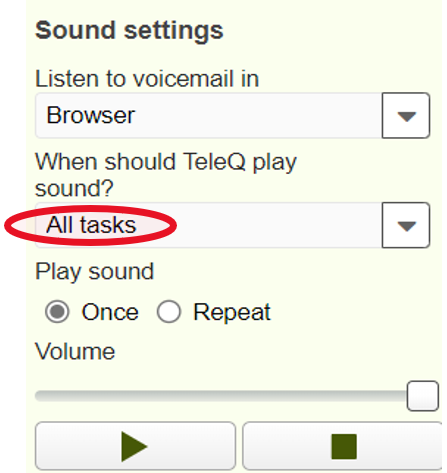
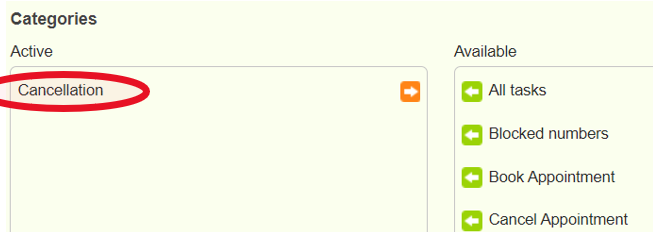
3: New reports
- All types of phone calls are now included in report data related to phone calls, both callback, picker and push. Earlier, picker and push calls were not measured. Phone calls made from other types of tasks (chat, sms etc) or made independently (for example manual callout without a task) are also included.
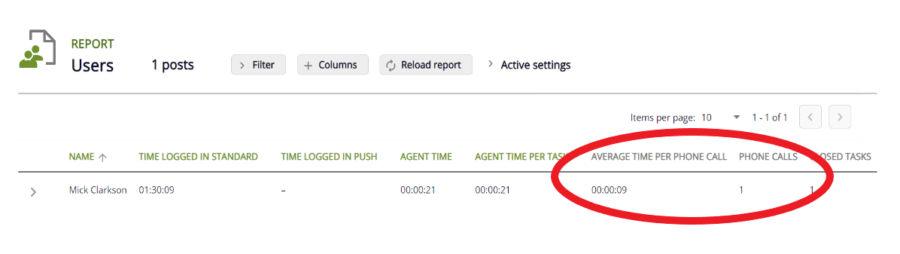
4: API
- When a task is created via API, the name of the remote agent will now be shown in the history of the task. In the log report, the name of the remote agent is still missing and will be fixed later.
Before the fix
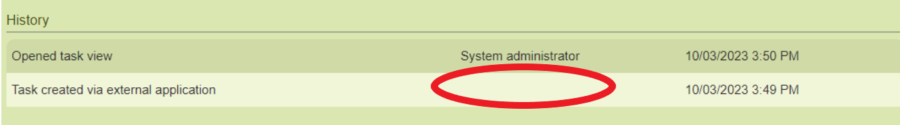
After the fix
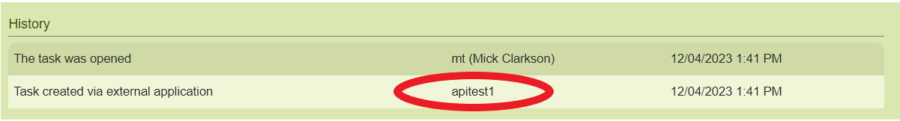
1: Customer Log 2.0
There are some new columns added to Customer Log 2.0
- The data ‘first_contact’ is now available for video tasks in /log/. It shows the time when the agent started the video call.
- The data 'reference', former ‘external-id’, is now available in /units/. It shows text written in ‘External customer number’ field in teleQ.
There have been a few fixes in Customer Log 2.0
- Fix for the field ‘call_time_video’ in/log/. It now shows the actual time the video tab was opened and both parties were connected.
- Fix for the field ‘call_time_video’ when using video switch from a callback task. It now shows the actual time the video tab was opened and both parties were connected.
2: Webdoc (Medical record system)
There have been problems to use Webdoc when using a specific URL to login to teleQ, for example when using Single Sign On. This is now fixed so it works no matter which URL you use.
3: Manual callout (Callout without a task)
An improvement has been made for manual callouts. Before, an agent could choose which unit to callout from but not which telephone entrance if there are more than one on a unit.
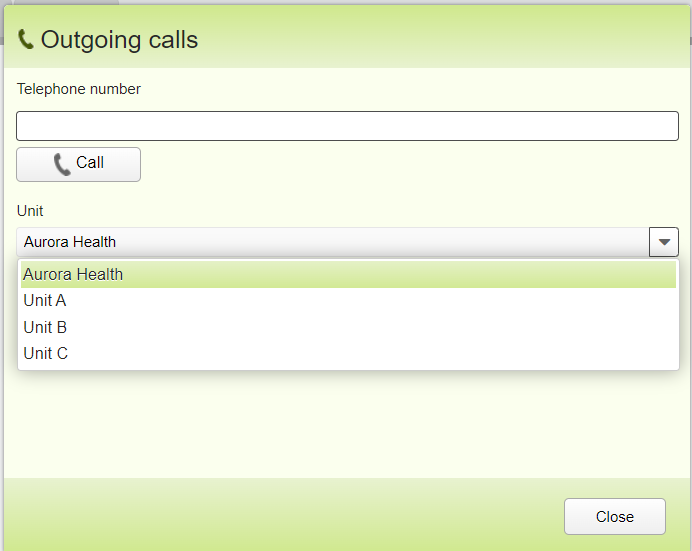
Now the list of units also shows all entrances with a telephone number. It will be shown in the format [unitname] – [entrancename]
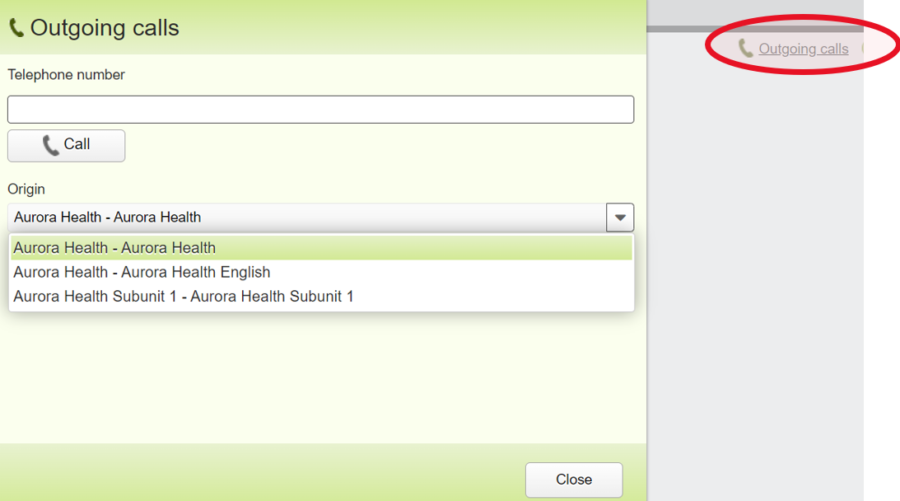
4: Number lists
When adding a telephone number to a number list, from a task, the number added has been cleared from the country code. The number would therefore not be recognized next time that number calls. This has now been fixed, so if the country code is missing, the default country code for the customer is used when adding to a number list.
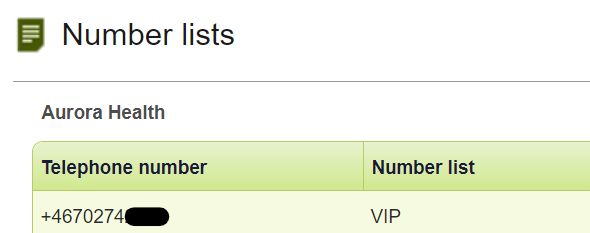
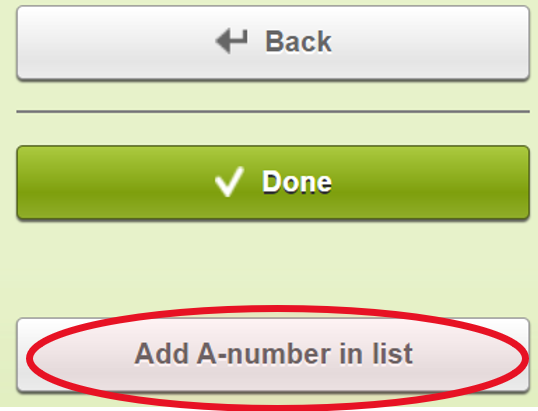
5: SMS Conversation
When SMS conversation feature is enabled, it is now also possible to use it with booked tasks created via an SMS entrance. Earlier, SMS conversation only worked with unbooked tasks created via an SMS entrance. Please note, if one person creates both an unbooked and a booked task with the same telephone number, those will be handled as separate conversations.
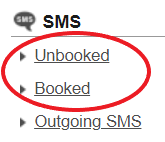
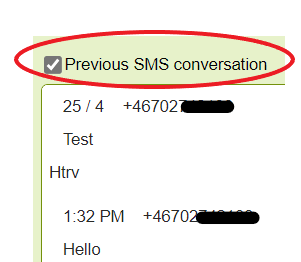
1: Task list
A fix has been made in the task list, categories will now use the space for notes if notes field is empty. Before the fix, long category names were always cut.
Before the fix:
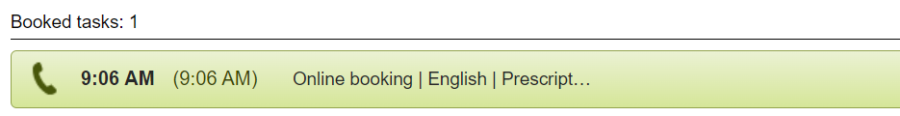
After the fix:
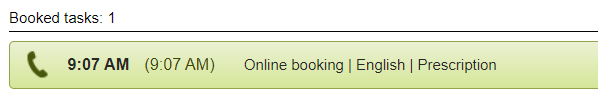
1: Telephone book
Phone book entry removal is now properly updated in the user interface. Before the information was still visible after you had deleted it.
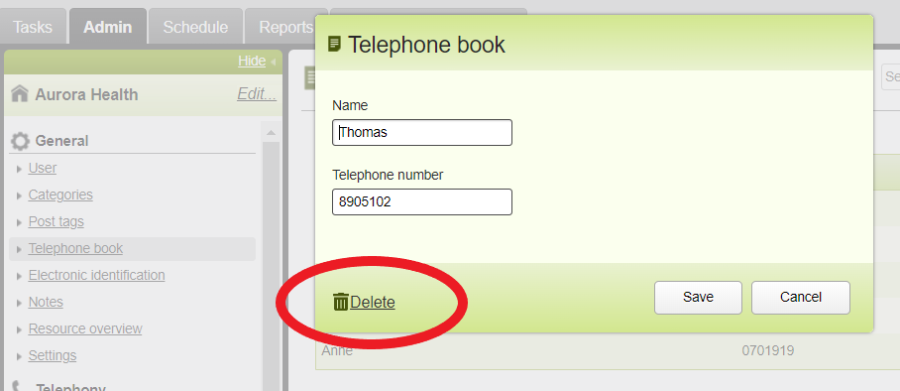
2: Change translation of resources in Dutch
Changing the word middel to gebruiker where appropriate.
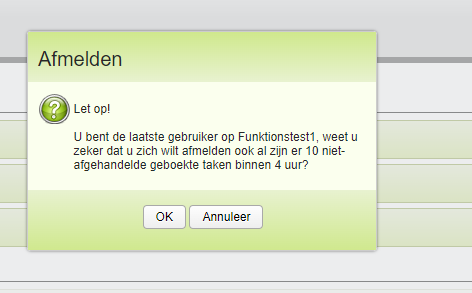
1: New reports
There have been improvements regarding error notifications in new reports.
Example of an old error message:
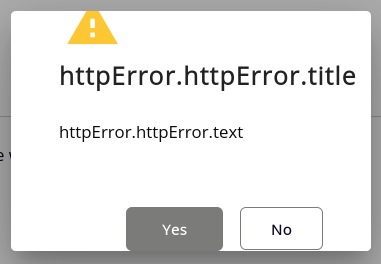
Example of a new error message:
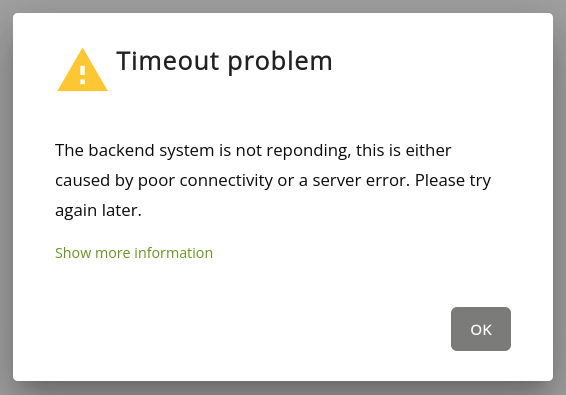
2: Task view
- A fix in new agent user interface (UI) has been made to work as the old UI for a user that has logged in both in push and web. A pushed task will now be green and with a lock symbol - For other users, the task will be greyed out and locked. Earlier the task was greyed out also for the agent that was in the call, indicating that it was not possible to open the task and write notes.
- Personal number will again automatically be copied to clipboard when opening a task. In previous version it only worked if personal number was shown in task view.
3: General/User handling
It is now possible to login with just report permissions or overview permissions. In previous versions there was a bug that required the user to have either agent or admin permissions for login to work correctly.
4: WebDoc
2 fixes to speed up connection to WebDoc have been made:
- Removal of confirmation dialog box “Patient is now selected in WebDoc"
- The calls that are sent to WebDoc have been accelerated.
1: Number list/Phonebook import
When importing a number list or a phonebook in e164 format (i.e. +46xxx) the numbers were converted to 0046xxx format. This meant that incoming calls didn’t always match numbers in the number list. This has now been fixed.
2: Close public holidays
Fixed a bug that could cause the Close Public Holiday button not to be greyed out when closing public holidays. It only happened if daylight saving day fell on a public holiday. All public holidays were closed as expected even though the button wasn’t greyed out.
After the upgrade, the button will be greyed out for all who already closed public holidays.
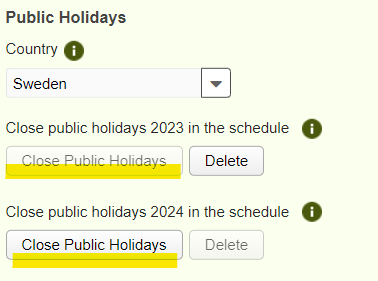
3: Voicemail/Voicemail Plus
Earlier, when the caller recorded a voice message, a short pause could force the recording to end. Now the time for detecting silence has been extended to avoid recordings to end by mistake.
4: New Log report
In previous versions, a Voicemail+ task moved to another unit, wasn’t visible in the new log report on the unit the task was moved to. This has now been fixed.
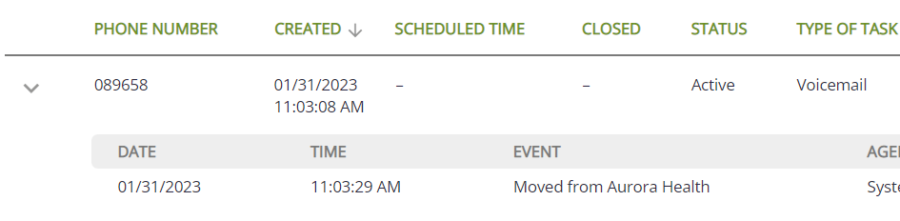
5: Customer Log 2.0
Fixed a bug in the new Customer log 2.0. In a few cases you could get an error message "Sorry. Internal Server Error.", instead of data for log.
Overview:
In “Overview”, the Book button is now moved next to the unit name.
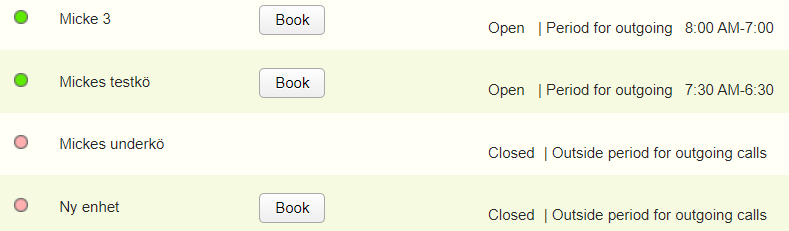
Overview is now paginated, this means that overview will not auto scroll anymore when the page refreshes.
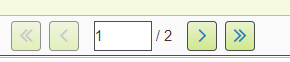
Task list:
Fixed so long telephone book names are trunked again. Before the name could be in more than one row, and even outside of the task.
Before fix: After fix: